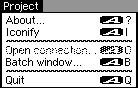
|
Project MenuAbout... Returns some info about AmFTP, its authors, and those who helped. it also will tell you which TCP/IP Stack you are currently using. Iconify This will reduce the AmFTP window to an Icon on the Workbench Screen. Double click this icon to return AmFTP to its window. Open Connection this performs the same function as the Connect gadget Batch Window Opens the Batch Window where information is kept on the current batch list. Quit This will close any open connections and then close the AmFTP window, ending the session.
|